Performing your first API query
Overview
Teaching: 20 min
Exercises: 20 minQuestions
How can we perform our first API query?
How do we interact with the response we get back from the API?
Objectives
Perform your first API query using Python.
Understand how to interact with the response you get back from the API.
Be able to create and manipulate JSON objects.
Learn how to handle common errors anticipated working with JSON objects.
Key Points
A JSON is represented internally as a dictionary, a type of data structure with key-value pairs.
Dictionaries are used frequently for storing values which we will need to retrieve rapidly.
Learning outcomes
By the end of this section, you should be able to:
- Make use of the
requestlibrary to query an API - Interact with a response object to interrogate the status codes and response
- Extract the query result (
body) from the API response, - Perform basic dictionary operations
Previously
Previously, you had used string formatting to generate the URL for the API. For the purposes of standardization in this section, we will create a new variable with the URL as follows:
URL = "https://api-open.data.gov.sg/v2/real-time/api/twenty-four-hr-forecast?date=2025-01-01"
Now that you’ve become masters of crafting URLs using string formatting, it’s time to actually send those URLs off into the digital world and bring back meaningful data.
You’ll dive into using the powerful requests library to communicate with APIs, explore how to check if your requests were successful by examining status codes, and unlock the gold mine of data contained in the API response (if the query was successful!). Along the way, you’ll get comfortable manipulating the returned data using Python’s handy dictionary operations.
By the end, you’ll be confidently turning your URLs into actionable insights — ready to tap into a whole universe of APIs!
Interfacing with APIs in Python
While you can query an API by providing the APIs URL in the search bar, this is not scalable since someone needs to paste the URL, send the request, and copy the response somewhere for processing. Instead, we can do this directly in Python using requests.
Python interfaces for HTTP operations
There are two popular libraries you can use for interfacing with APIs:
requestsandurllib3. We will be usingrequestsbecause it is easier. On the other hand,urllib3is a lower-level library that exposes a lot more functionalities, making it more powerful option. In fact,requestsactually builds onurllib3but remove many of the options by setting sensible default behaviours. If you are interested in building and customizing your requests, it will be worth looking aturllib3later.
As you can already guess, the first thing we will need to do is to load the requests library.
Simple revision
How do you load the
requestslibrary?
Sending your first query and receiving your first response
Now that you have imported the requests library, lets get to performing your first query! In a new cell, do the following:
# Assuming you have stored the URL as the variable URL
response = requests.get(URL)
response
This one simple line of code (wonderous, right!) will send a GET request to the API, and thereafter, fetch the response from the API. (As a matter of interest, GET is the same HTTP method used when you search using the URL address bar). In the code above, all we did was simply use the get function that is made available to us through the requests library. What is the class of the response object?
Pro Tip ⚡
If you are not sure what functions are available in a package, you can simply pass the package (after importing) into the
dirfunction. This will give you a list of all the functions provided by the package.
Peering behind the response object
When the API returned its response, there are two parts to its response: the header and the body, as shown below.
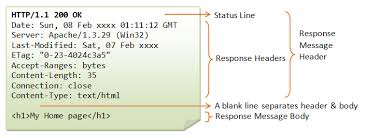
Imaging the response as a package. The header tells you what is inside the package (i.e. the metadata). The body is the actual contents of the package. In Python, we can inspect both the header and the body by accessing them directly. We do this using the . method. The . method allows us to work with objects, including examining the attributes or calling class methods (functions defined for its class).
Pro Tip ⚡
If you are not sure what methods are available for an object, you can simply pass the object into the
dirfunction. This will give you a list of all the methods and attributes available in the object.
Try it!
Use the following line of code to inspect the response:
dir(response)What do you see?
Recall that all successful API calls should return 200 in its status code? We can check if our API call was successful using the following:
response.status_code
How can you get the headers and body of the response object?
Try it
Try to peer under the hood of the response object using the
.methods.# TODO: Fill in the blanks headers = request._______ body = request.______We have seen what a successful API query will return. Now, take the next 5 minutes to explore what happens if the API query fails. To do so, we will deliberately look up a resource we know to not exist yet in the API by providing a future date. Use the URL below to explore.
FAKE_URL = "https://api-open.data.gov.sg/v2/real-time/api/twenty-four-hr-forecast?date=2025-12-01"What do you observe?
Dictionaries: Powerful data type for fast look ups
Now that we have an understanding of what a response object looks like, lets dive into getting the results from our API query. You will notice that there are two methods to get the results from the response object, as follows:
string_method = response.text
json_method = response.json()
The missing parenthesis
You will notice in the above code snippet that we had called
textandjsondifferently, with us adding a()behindjson. Why is this the case? Earlier, we had talked about how in Python, all data are objects which contains both data and methods. It is this distinction that determines if a()is required. An analogy is to think of()as an action. If you need to call perform an action, you will follow with(). In the above snippet, calling.jsonis a method to convert the string into adictionary. On the other hand,textonly contains the data without doing anything.
Lets examine again what we get when we get the text from the response object:
print (string_method)
While this is informative, it is close to impossible to extract information from it. For example, what is the timestamp of the response (i.e date when the measurement was taken)? While we can visually find it, it is non-trivial for Python to isolate that piece of information.
Because it is such a common task, Python provides the json() method (so long as the API request returned a JSON object) that automatically converts the string into a more searchable format, a dictionary, as shown below:
type(json_method)
# Output: dict
A Python dictionary is like a real dictionary or a contact list in your phone.
- In a real dictionary, you look up a word (the key) to find its definition (the value).
- In your phone, you look up a name (the key) to get the phone number (the value).
In Python, we do the same thing: we store information as pairs of keys and values. One of the main advantages of dictionaries is its performance at retrieving information. In computer science speak, accessing (retrieving) the values associated with a key occurs in constant time. This means that the time complexity to access the value for a given key remains the same regardless of the size of the data set. This is something that is crucial when thinking about working with large datasets.
Creating your first dictionary
Now that we know what a dictionary is, we will create a new one:
staff_information = {"name": "jeremy", "institution": "sgh", "number_of_pets": 1}
Notice a few features in our new dictionary:
- We use a
:to separate the key (left-hand size) and value (right-hand size). This is the key-value pair talked about - We can mix data types in our dictionary. For instance, my name and institution are both strings, while the number of pets I have is a number
Once a dictionary is created, we can update it by adding new key-value combinations, or replace existing values for a key as follows:
staff_information['name'] = 'jeremy ng' # Update the value held in name
staff_information['nationality'] = 'singaporean' # Add a new key-value to the dictionary
Try it
Try to update the dictionary in the snippet below:
# TODO: Fill in the blanks staff_information['name'] = 'jeremy ng'._____ # Capitalize the name # TODO: Create a new dictionary with pet information. The name of my pet is george, and he is a 5 year old poochon. pet_information = {____:_____, _____:_____, ____:____} # TODO: Add my pet information to the dictionary _____['pet_information'] = ________Here’s a pic of George the Pooch, just to brighten everyone’s afternoon.
Accessing information from the dictionary
Examining the contents of the dictionary
Just like how we refer to a table of contents to find if a book contains a specific topic of our interest, we can also get a list of all the keys within a dictionary using the following:
staff_information.keys()
Similarly, the .values() method will return all the values contained in a dictionary. If we want to get all the key-value pairs, we can do so as follows:
staff_information.items()
You will probably have noticed when we were working with dictionaries that we have used [<key>] to retrieve specific keys. What happens when you try to retrieve a key that does not exist in the dictionary?
Try it
Try to retrieve a non-existent key in your dictionary. What do you get?
Normally, a program will terminate once it encounters an error since Python assumes someone did something wrong. However, what if it was by design? For instance, in the above case, someone who does not have a pet should not have a pet_information key in the dictionary (Just because you don’t own a pet does not mean you cannot be a staff at SGH!). While APIs generally try to standardize a response (including the keys contained within the response), there are situations where a key is omitted by design. Because this is something that is anticipated, Python provides another way to access data from a dictionary.
staff_information.get('pet_information')
Try it
Similar to the exercise above, try to access a non-existent key in your dictionary. What do you get this time?
Unlike the [] method of retrieval which will return an error, get will return you a value (in this case, None). Under the hood, what get does is the following:
- Perform a look up using
[]. - If the key does not exist, return a default value. If not, return the value associated with that key.
We are able to change the default value returned to us by get as follows:
staff_information.get("department", "pathology")
Practice time!
So far, we have covered how to create a dictionary and how to retrieve values from a dictionary with a provided key. In the next few minutes, try the following exercises:
# TODO: Fill in the blanks
# Generate the URL for API query
DATE = "2025-01-01"
BASE_URL = "https://api-open.data.gov.sg/v2/real-time/api/rainfall"
URL = _"{}?date={}"
print (URL)
# Get the response from API and obtain the data as a JSON
response = requests.______(URL)
rainfall = response.________
# Get the keys within the JSON.
rainfall.____
# Get the measurements. The measurements are stored in the key "data"
measurements = rainfall____
# Get the unit of measurement
measurement_unit = _________________
print (measurement_unit)
# Get the measurement type
measurement_description = ________________
print (measurement_description)
Try it!
Try to explore the JSON structure and data from the API we started off with.
URL = "https://api-open.data.gov.sg/v2/real-time/api/twenty-four-hr-forecast?date=2025-01-01"Try to find out what are the keys and values contained within the JSON response.
Conclusion
Congrats on finishing this exercise! 🎉 This is one small step into the world of working with APIs, but a big huge step for you in your programming journey. With your new skills in sending requests, checking responses, and handling data, you’re ready to unlock tons of powerful tools and information online 🚀. But how can we begin to manipulate the data fetched back from the API?
